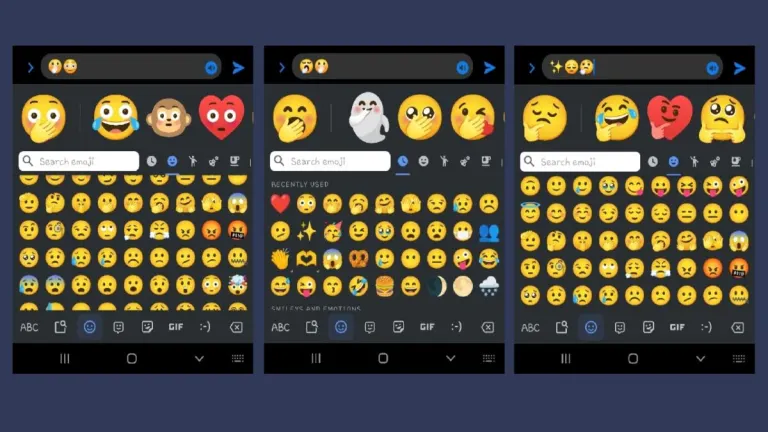The official Google keyboard app
Gboard is a free keyboard utility app developed by Google. It aims to give users an option to have a clean, feature-filled, lightweight keyboard instead of their device’s default keyboard. It offers many quality-of-life features such as text correction, glide typing, customization, and several notable functions with exclusive Google implementations.
Gboard features streamline smartphone use by consolidating frequent tasks. It merges typing, web searches, and content sharing into a unified action, saving users time and effort through efficient, bundled functionalities. This app offers simultaneous, convenient features, boosting your efficiency. You can also access multiple tools within the app for quicker tasks.
The only keyboard you’ll ever need
Gboard installation is simple: download from the Google Play Store, enable it in settings, and select your language. It replaces your default keyboard. To revert, change your input method in settings. It remains available unless uninstalled. There are some alternatives like Microsoft Swiftkey Keyboard or GO Keyboard, but to this day, this app remains the most popular due to its simplistic settings UI and convenience.
This keyboard also includes hands-free Voice Typing and rapid Glide Typing for when you need it. Integrated Google search, including emojis and GIFs, is accessible directly from the keyboard. Multilingual Typing supports 120+ languages, adapting to your style and offering accurate corrections. Its intelligent learning and translation features enhance efficiency, making it a powerful, time-saving tool that evolves with your usage.
This app's easy learning curve, despite its adaptive design, is a key feature. While manual dictionary additions are possible, automatic learning is preferred. Gboard's feature-richness also leads to significant battery drain. Additionally, concerns persist regarding user data privacy and third-party sharing, compounded by a past data leak, despite Google's prompt response.
An essential app
Despite minor drawbacks, Gboard excels as a powerful, efficient keyboard. Its intuitive design, integrated Google features, and multilingual support streamline communication. Gboard's convenience and time-saving capabilities, coupled with its simple setup, solidify its position as a top choice for users seeking a versatile keyboard.